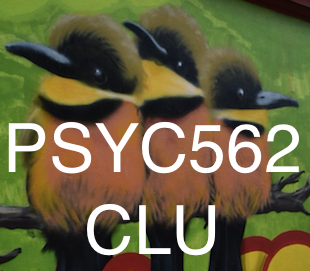Installing Git
- Mac: Go to Git-SCM.
- Windows: Git for Windows.
- Go through the motions for installation.
GitHub
- Get a Github account using your CLU email address at Github. Please use a fairly recognizable handle (first initial last name or something)
- Request your student developer pack at Github Education.
Extras
- Get a Git Client. These are GUIs that provide some extra visualization for all your diffs, commits, etc. I’ve tried a few but am not sold on any in particular. I would recommend trying the following and explore:
- Here’s a series of fun videos on Git and Github on Youtube by The Coding Train. You’ll get a sense of effective workflow with Git and Github. I recommend watching all of these videos and taking notes.